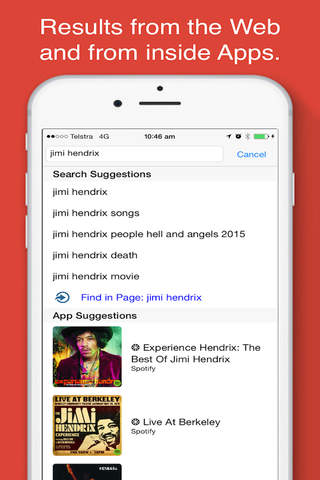Bears Web Browser - Watch Video while Browsing
Bears is the best way to search the web, search through apps, play video while browsing the web and use visual search instead of text. Bears is the future of the Web Browser.
Features:
1. Watch online video while browsing the web in pop out view.
2. Continue playing videos while your screen is locked.
3. Search by taking a photo instead of text (Really, really excellent for shopping, reviews and price compare).
4. Search through apps as-well as the web, open in the apps for a better experience if you have them installed, play instantly in Spotify, open Foursquare, watch on Youtube, book on AirBnB & more.
5. Lightning fast with all the features you expect in a regular web browser, tabs, bookmarks, history etc.
6. Easy access to getting reviews or shopping information by pressing the review button on the keyboard.
**Just imagine this - youre walking down the street, you see a poster for a band that looks cool, you snap a pic with Bears Web Browser, the app recognises the band then you tap the "Watch in popout" on the keyboard and it starts playing the youtube video, just like the youtube app you can minimize it and keep browsing. Bears searches seatgeek and lets you know they are playing soon in your town and there are tickets available, you tap on seatgeek App result in bears then bears loads the seatgeek app and goes right to the correct page where you can buy. You buy them then go and have an amazing time with your friends!
Seriously, welcome to the future of the internet, its really, really not your average Web Browser.
Reviews
"This is really, really cool" - Alan
"I love being able to take a photo and not having to type text in all the time" - Claire
"Searching through app results is cool, being able to get from bears to playing the track in Spotify in one tap is useful" - Steven
*Note: If the video stops playing in the background just slide up the menu on your iOS device and press the play button to start it.
*Note: To Watch in popout and continue browsing tap the button on the keyboard after entering the video/music name in the search bar.